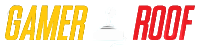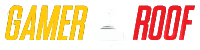Techland has released a brand new update for Dying Light 2: Stay Human. According to the release notes, Patch 1.2.0 brings a number of combat, ragdolls and DX12 cache-related improvements. Moreover, it improves overall stability, and packs various co-op fixes.
Going into more details, Update 1.2.0 introduces a high-performance preset that optimizes the displayed graphics which allows you to play Dying Light 2 on older computers and laptops. Additionally, and thanks to the DX12 cache-related improvements, the game should be smoother. This should also reduce the game’s stutters. Not only that, but Dying Light 2 does no longer require AVX.
Patch 1.2.0 also brings improvements to outdoor lighting, sun shadows and spotlight shadows. It also improves spikes detection, and makes ragdolls behave differently depending on the used weapon type. As such, PC players will no longer need a mod in order to improve the game’s ragdolls/physics.
As always, Steam will download this patch the next time you launch its client. Below you can also find its complete changelog.
Dying Light 2 Update 1.2.0 Release Notes
Story Progression Fixes
- All known cases with “Deathloops” eliminated.
- Fixed blocks in multiple quests – Into The Dark, Assassination, Sophie in The Raid Quest, Hubert in The Only Way Out, Veronika, Nightrunners, The Lost Light, Double Time.
- Solved problems with safe zones (in-game clock stops, can’t sleep).
Co-op Fixes
- Stability issues fixed: crashes or black screens in certain situations
- Numerous story progress blocks fixed
- Fixed issues with accepting invites
- Challenges issues fixed: no weapon when inventory full, difficulty balance improved, tools requirements properly handled
- Fixed co-op parties spawning in distant places
- Improved/fixed replication of city open world activities: windmills, hanging cages, loot chests, NPC rescue issues
- Fixed enemies and players falling through the ground in certain situations
- Several performance drops fixed
Nightrunner Tools Fixes
- Paraglider and Grappling Hook upgrades can be applied correctly for players that obtained them during cooperative sessions.
- PK Crossbow reward is correctly given to players in cooperative mode. This fix will prevent new cases from appearing.
Important Combat Improvements
- Improved Biter behavior during the day. The enemy latches onto the players more frequently which diversifies enemy encounters.
- Performance of blunt weapons improved to reflect the sense of weight.
- Improved enemy reaction depending on the type of weapon – to better reflect the weight of the weapon.
- Human opponents can now block players’ attacks during light hit reaction time.
- Shortened light hit reactions for human enemies.
New ragdoll’s behaviors.
- Opponents enter ragdolls more often.
- Ragdoll works more naturally.
- Ragdoll behaves differently depending on the used weapon type.
- Appropriate forces are applied when falling from a height and when hitting different parts of the body while maintaining the force given from the direction of the blow.
- When a ragdoll collides with its surroundings – the appropriate sound and FXs are played depending on the surface the body falls on.
- Improved spikes detection. The enemy is now always stamped on the spikes after a hit. Additionally spikes audio feedback is now improved and new FXs were added (displayed based on the body’s physical momentum).
Night Improvements and Balance
- Howler’s senses range increased.
- Increased the Howler resistance to range weapons.
- The chase is triggered when a Howler is hit by a ranged weapon and is still alive.
- Volatiles come out of hiding spots faster during the chase.
- Level 4 of the chase is now more difficult.
UI/UX Improvements
- Survivor Sense now works correctly and can be triggered without any cooldowns after getting hit or performing specific parkour actions.
- Improvements to the Options Menu information architecture incl. a dedicated Accessibility Tab.
- Added feature to show, hide or dynamically display Player Health Bar, Item Selector, and Time of Day Indicator.
- The dynamic setting for Player Health Bar is the new default and hides the bar when the player is at 100% health.
- The dynamic setting for Item Selector is the new default. The Item Selector becomes visible when in combat and when performing combat actions or using D-Pad.
- The dynamic setting for the Time of Day Indicator is the new default setting. The Time of Day Indicator becomes visible during day-night transitional periods.
- All of the widgets that are set Hidden or Dynamic become visible in Extended HUD.
- Visual Improvements to Player HP and Stamina bars. These elements are lighter and their colors are more neutral.
- Visual Improvements to the enemies’ stance meter to more clearly indicate its connection to blunt weapons.
Improvements to the Final Boss Fight
- Fixed an issue where the opponent does not react correctly to other players and does not change behavior that might lead to several glitches during CO-OP play.
- Alternate opponent behaviors in Phase 2 during CO-OP play.
- Opponent performs area attacks more frequently during CO-OP sessions.
- Shortening the narrative scenes between the phases in a boss fight.
- Boss fight pacing improvements.
Outro Improvements
- Improvements of the game endings sequences. Added additional end-of-game scenes to better align gameplay and outro scenes.
Balance Tweaks
- Higher Rank Bows are now more easily accessible at Merchants and in the world.
- Banshees and Chargers are now more easily spotted in the Infected hordes during the night.
Technical Improvements
- Introduced high-performance preset that optimizes the displayed graphics which allows you to play Dying Light 2 on older computers and laptops.
- PC DX12 cache-related improvements. The game now works smoother upon the first launch.
- AVX technology is no longer used in the game, improving issues related to a game crashing on the launch.
- Improvements in outdoor lighting.
- Improved sun shadows.
- Also improved spotlight shadows.
- Improvements to Motion Blur – added intensity and distance blur customization.
Brutality Pack
- Player hits with sharp weapons are now more precise and allow Players to chop off body parts of opponents and cut them in half more easily (vertically and horizontally).
- Reworked audio for enemy hit response. Different sounds are played depending on the strength of the hit and the damage the player deals.
- Blood splats on the ground appear when Player hits the opponent.
- If a player is close to the enemy during the attacks, the opponent’s blood will splash on the screen.
- Improved blood effects on enemy bodies after hits.
- A dead enemy is now interactive and reacts accurately to blows and injuries.
- A new effect of bloodstains on the enemies’ bodies after hit.
- Added new blood FXs.