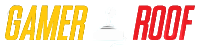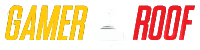How to Get a Cape in Minecraft in 2022 (With and Without Mods)
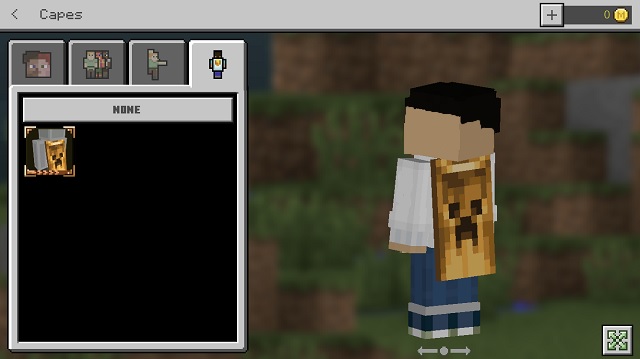
Thanks to the massive community of Minecraft, standing out in the crowd can be a challenging task, especially if you’re using some of the most popular Minecraft maps. Some players resort to using the best Minecraft skins to add uniqueness to their characters. Others take the customization further by creating their own Minecraft skin from scratch. But even with such efforts, it’s hard to break out from the crowd unless you have an additional piece of exclusive clothing. Yeah, we are talking about capes and will be covering how to get a cape in Minecraft to upgrade your looks. They hold the potential to take your aesthetics to a whole new level. Some even fit well with Minecraft biomes, acting as camouflage. So, let’s figure out how to get and use a cape in Minecraft in 2022.
Get a Cape in Minecraft Java and Bedrock (2022)
Our guide focuses on both Java and Bedrock editions, so players on any platform with the latest Minecraft 1.18 can get and use capes with ease. Use the table below to explore the different methods to get a cape in this blocky sandbox game.
What are Capes and What Is Their Use in Minecraft?
Capes in Minecraft are a free-flowing clothing item attached to a player’s shoulders. They are worn additional to the player’s skin. So, you can even combine different styles of capes with your cool Minecraft skins. But the capes are not related to or affected by skins in any form.
Capes function similarly in all Minecraft versions that support them. But don’t confuse them with the in-game item Elytra, which helps you fly. Unlike Elytra, capes don’t get split in half while you are using them. Not to forget, Java and Bedrock editions of Minecraft are drastically different when it comes to capes. So, let’s cover each of them one by one.
Capes in Minecraft Bedrock Edition
Capes in the Bedrock edition are common and easy for players to come across. All capes are public in the game and can be seen by all other players. You can equip and unequip capes easily, just like skins from the in-game Character Creator tool. Officially, the Bedrock edition keeps getting exclusive capes every few months as event-based items.
Additionally, on some occasions, Mojang has gifted players capes for their contributions to the game (more on this below). Still, most of the gifted capes have also been exclusive to the Bedrock edition. Though, getting a cape from Mojang is a rare scenario for most players. But we still have other simple methods that might work for you, so keep on reading.
How to Get Capes in Minecraft Bedrock (without Mods)
There are several sources and methods to get capes in sandbox games like Minecraft. Most of them are paid or time-bound, but there are many free ways to get capes as well. Let’s go over each of these methods.
Official Events
If you have been part of the Minecraft community for a long time, you must have heard of Minecon. It’s a popular annual event where Minecraft players come together to celebrate the game. Not to forget, it’s also one of the sources to get free Minecraft capes. Before the 2017 Minecon, all Minecons were offline events and provided capes to the ticketed audience.
Since then, the event is only being livestreamed, and capes have become a rarity. One of the recent popular capes is from Minecon Live 2019. It was given to all Minecraft Bedrock players whether they were a part of the event or not. So, hope isn’t completely lost yet in terms of Minecon capes.

Moreover, you can’t get capes from Minecon or similar events outside the events. So, make sure to sign yourself up for all upcoming events and get these exclusive capes for free. After registering, you will get the link to these capes on your registered email. Some special capes like the ones distributed on Christmas or other festivals expire after some time. But exclusive capes you get from an event like Minecon usually are permanent.
Skin Packs
The next option is open to all Bedrock players. The official Minecraft marketplace brings free and paid additions to the game. Among them are various Minecraft skin packs. Not all, but many such skin packs in Minecraft come with capes in them. There are a few skin packs entirely based around capes too. You can find both free and paid options in the marketplace.
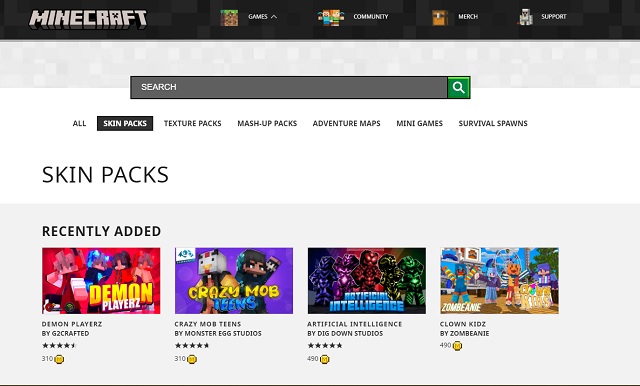
While buying skin packs from the Minecraft marketplace, make sure the capes aren’t painted on. Some skin packs also have a cape-like back of the character, but the visually painted cape doesn’t function like a real one. Additionally, some popular mobile apps, Minecraft communities, and even Minecraft Discord servers can be a good source of skin packs with capes. You can then import these packs into the game.
Contribute to Minecraft
A nontraditional way of getting capes in Minecraft is getting them straight from the developers. All Mojang employees get special in-game capes just for working on the game. But if you are not planning to change your career path, the developers also give out some rare capes to contributors.
Some players get these capes for setting world records, while others have received them by giving ideas to Minecraft. The addition of both pigmen and turtles are the results of players’ ideas and capes were awarded to them in return for their contribution. So, if you have a mob or other creative idea to help expand the already vast world of Minecraft, it’s time to reach out to the developers. There are already a vast number of suggestions posted by readers on this Minecraft 1.19 mobs article, so go ahead and share your ideas in the comments.
Get Animated Capes in Minecraft
Even though we are yet to get official animated capes, nothing is stopping the community from creating some. Minecraft Bedrock players can get animated capes online. As of 2022, we don’t have them in the official marketplace, but you can download them from independent creators. Animated capes are easier to find for the Bedrock edition. There are some animated cape options for Java Minecraft as well, but not from many reliable or free sources.
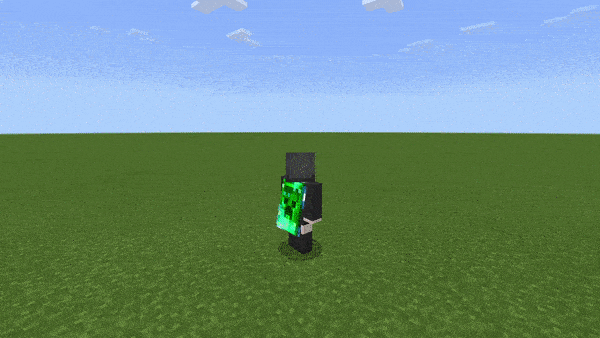
These capes function in the same way as regular capes, but they have moving images on them instead of stationary textures. Animated capes are based on GIFs and provide similar quality and upgraded looks as regular capes. However, keep in mind that these animated capes are only visible to you. Other Bedrock players can’t see any capes not downloaded from the official marketplace.
How to Get Capes in Minecraft Java Edition
Unlike the Bedrock edition, Java players have a major scarcity of capes. That is because Minecraft Marketplace, the largest source of capes, is exclusive to the Bedrock edition. Not to forget, most event-based capes are also for the Bedrock players only.
But don’t lose hope yet, as Mojang is coming around to making capes mainstream in the Java edition too. Maybe the upcoming Minecraft 1.19 The Wild update might have capes in it too. Though for now, let’s use some existing methods of getting capes in Java Minecraft.
Get a Cape as Free Gift on Minecraft Java (without Mods)
Bedrock users have been using a Microsoft account to log into Minecraft for years now. But Java edition players have had the option to use a Mojang account to login into the game. But that is about to change. As of March 2022, the developer is making Java players migrate their Mojang Minecraft accounts to Microsoft accounts.
This change is not optional, so you will have to do it soon enough if you want to continue playing the game. Making players use a Microsoft account helps Mojang develop a connected and more secure ecosystem around the game. And well, the best part is that the migration process comes with a free cape.

For a limited period, Mojang is offering a free “Migrator cape” to all Java players. You can automatically get this cape in-game by migrating your Minecraft account to Microsoft account. All players can find the migration option in their launcher and the official website. So, let’s quickly go over the Minecraft account migration process from Mojang to Minecraft for your ease.
Migrate Your Mojang Account to Microsoft
1. First, you need to visit the official Minecraft website. Here, you will see the “Log in” option at the top right corner. Click on it to start our account migration journey.
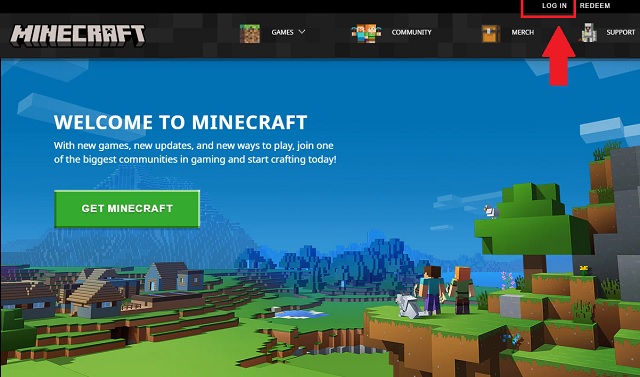
2. Now, a login page is going to open. Here, you need to enter the email address and password for your Mojang account. Then, click on the “Login“ button.
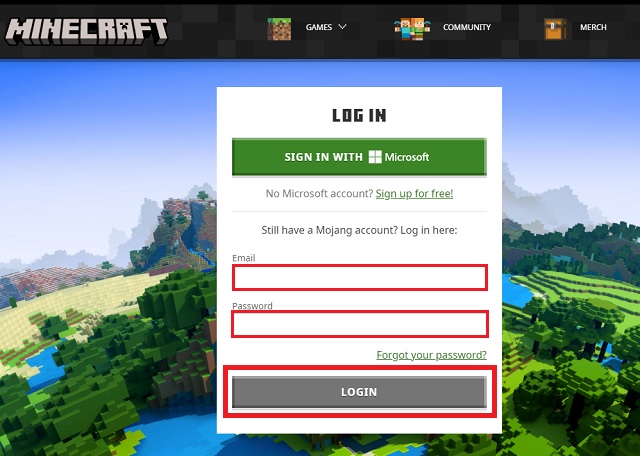
3. Then, you will see a migration notification as soon as you are logged in. Click on the “Move my Account” button to get started.
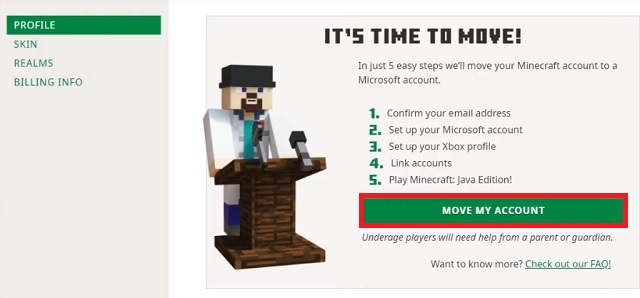
4. Mojang will now ask you to confirm your account. To do so, click on the “Get Code” button. It will send a confirmation code to your connected email address.
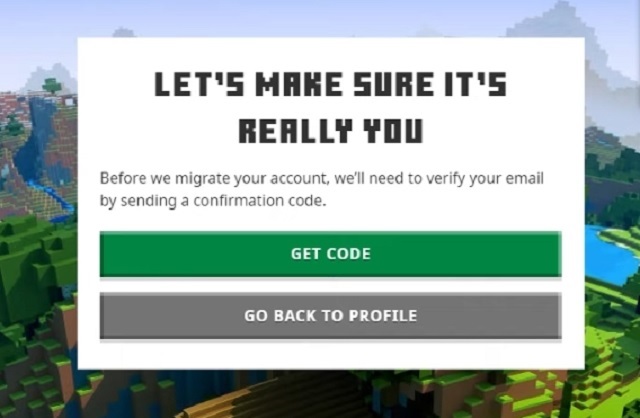
5. Find the confirmation code in your email inbox and enter it on the Minecraft website. Then, click the “Submit and Start Migration” button.
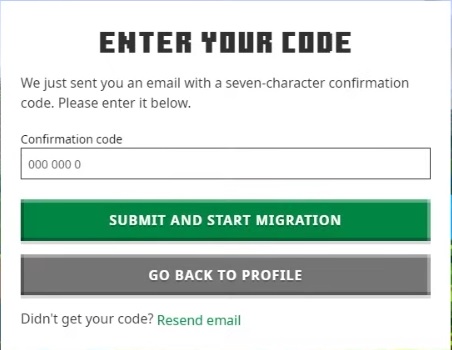
6. Now, you will be asked to login into your Microsoft account. Enter your email and password to log in or create a new account. Those who have already signed in will see the option to directly use their account to log into Minecraft.
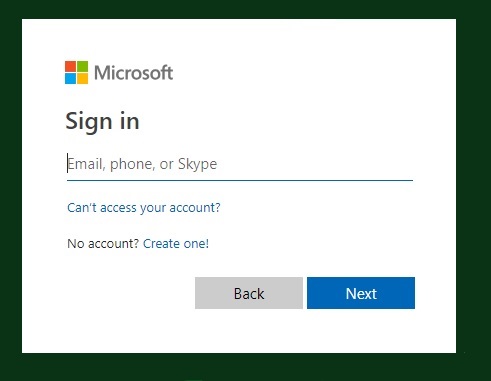
7. Finally, Minecraft will ask for final confirmation. Click the “Complete Move” button to finish the account migration process. You will see your Microsoft Gamertag right above this button. It will be different from your Minecraft username, but it won’t replace your Minecraft username. You will automatically get your username back when you log into the game.
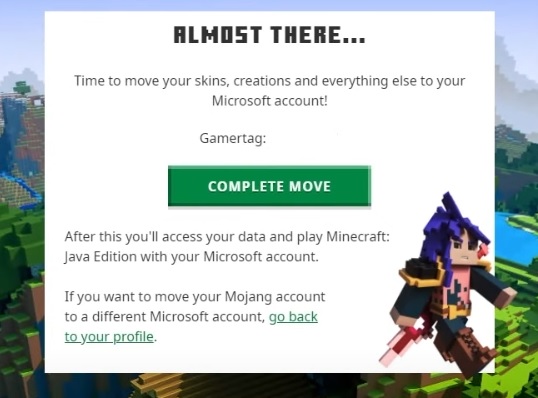
Now, you will have to log back in whenever you relaunch Minecraft. This time, instead of your Mojang account, the game will only work if you log in with your Microsoft account.
How to Equip the Migrator Cape
1. To get the newly received Migrator cape, open Minecraft Launcher and log in with your Microsoft account. Click the “Microsoft Login” option and enter your account details to log in.
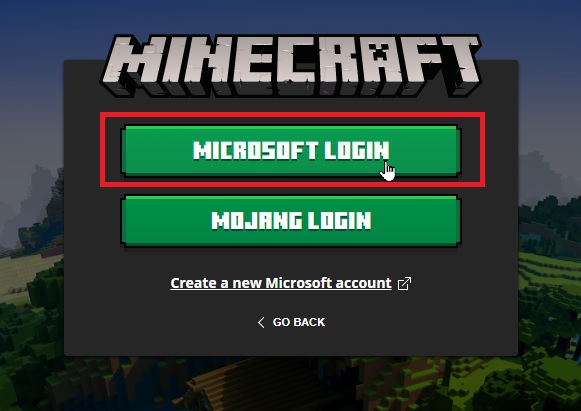
2. After logging in, go to the “Skins” tab in the launcher. It’s located at the top of the launcher, next to the “Installation” tab. Then, click on the “Add New Skin” option to access the migrator cape in Minecraft Java.
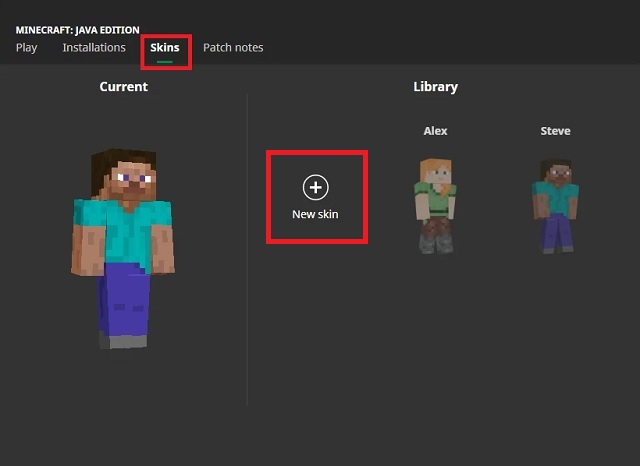
3. The launcher will now open the option to create a new skin. But the interesting part is the capes section, where you will now be able to equip the Migrator’s Cape. Select it to equip, and you will see it applied to your character model. You can leave the other options as they are before saving the character’s skin.
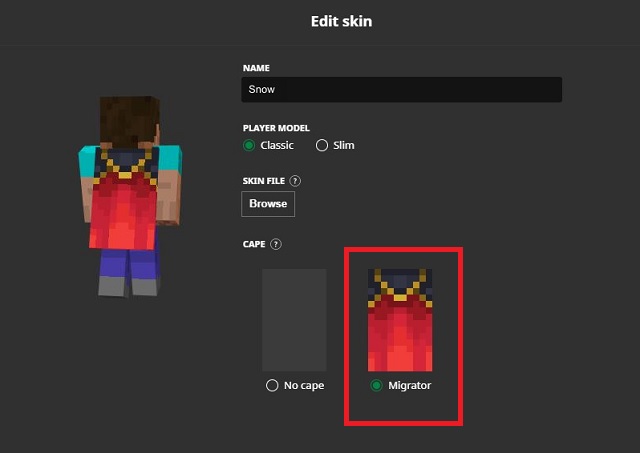
Other Methods to Get Capes in Minecraft
If the Migrator cape isn’t enough for you, don’t lose hope yet. There are a few more ways to get a variety of capes in Minecraft Java Edition.
Attend Official Events
Even though the frequency of cape offered in events is higher for the Bedrock edition, Minecraft Java players have some hope. If you have attended a Minecon in the past or if you attend one in 2022, Minecraft is sure to give you a special cape. But keep in mind that if an event is giving out capes, it’s usually a ticketed event.
That means you have to pay some amount of money to attend the event, and in a way, get your in-game cape. The capes from such events, just like the Migrator’s cape, are official. Thus, these capes will be visible to all other Minecraft players.
Use Popular Cape Mods
Finally, the most popular option to get capes is using some of the best mods in Minecraft. You could install Forge to use mods in Minecraft. Several free and paid mods can provide capes to players. Using mods gives you the advantage of getting the capes in any texture, size, and shape.
Advanced Capes Mod (download) is one of the most reliable free cape mods you can try in Minecraft. But the mod-based capes also have a disadvantage. Irrespective of how cool your cape looks, it’s only you who will be able to see it. However, there is a workaround to this issue in the form of paid capes.

If you have Optifine installed in Minecraft, you can also purchase capes by donating to Optifine. These Optifine capes are visible to other Optifine users in Minecraft. It’s a comparatively popular mod that a large number of Minecraft Java players use to run the best Minecraft shaders. Also, it helps improve the game’s performance and boost the FPS output. So, if that’s true for your group of friends, then getting the Optifine cape seems like a worthy investment.
Get a Cape and Upgrade Your Minecraft Character
With that, you have now learned all the official and unofficial ways to get a cape in Minecraft. Thanks to their rarity, capes are the most sought-after item in Minecraft since the game’s release. And if you haven’t tried them yet, it’s finally time to treat yourself to one. Though, even with such immense popularity, at the end of the day, a cape is just another cosmetic item. So if you want some real action, trying out some of the best Minecraft modpacks can give your character some real benefits. And if they aren’t enough for your character, the in-game Minecraft potions, alongside the best enchantments, can make you a real superhero in this virtual blocky world – with or without the cape. Now, before you leave, do tell us which method do you prefer to use to get a cape in Minecraft.
How to Get a Cape in Minecraft in 2022 (With and Without Mods)
What types of games do you offer for download?
We offer a wide variety of games catering to different preferences and platforms. You can find everything from action-packed shooters and immersive RPGs to casual puzzles and indie gems. Our library includes games for PCs, consoles, and mobile devices.
Are the downloads free, or do I have to pay?
We offer free games. Some titles are available for free download.
Is it safe to download games from your website?
Yes, absolutely. We prioritize the safety and security of our users. All games available for download on our website undergo thorough screening for malware and viruses. Additionally, we partner with trusted developers and publishers to ensure that our users have a safe gaming experience.
How do I download games from your website?
Downloading games from our website is simple. Just browse through our library, select the game you want, and click on the download button. Follow the on-screen instructions to complete the download process. Depending on the size of the game and your internet speed, it may take some time to download.
Do you provide customer support for technical issues with downloads?
Yes, we have a dedicated customer support team to assist you with any technical issues you may encounter during the download process. Feel free to reach out to us via email or through our support portal, and we'll do our best to help resolve your concerns promptly.
Are there any age restrictions for downloading games?
Yes, some games may have age restrictions due to their content. We adhere to age ratings provided by official rating boards such as the ESRB, PEGI, and others. Make sure to check the age rating of each game before downloading it to ensure it's suitable for your age group.
Can I share downloaded games with friends or family?
Sharing downloaded games with others may violate copyright laws and licensing agreements. We encourage our users to respect intellectual property rights and refrain from unauthorized distribution of downloaded games. If your friends or family members are interested in a particular game, encourage them to download it legally from our website.